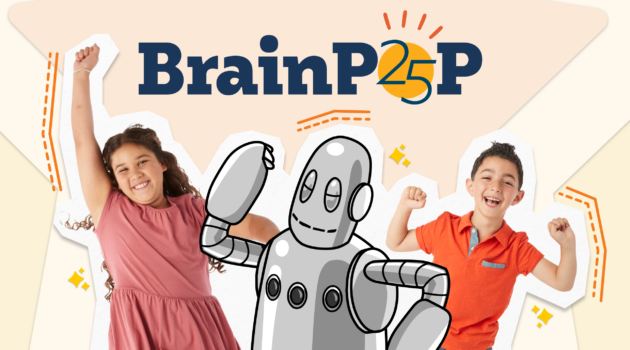Teacher Stories
How an Elementary Science Teacher Uses BrainPOP in His Bilingual Classroom

We interviewed Certified BrainPOP Educator Wilfredo Padilla, an elementary science teacher at a bilingual school, on how he uses BrainPOP’s creative tools as a fun and meaningful way for students to practice their Spanish oral fluency and show what they know.
Where do you teach and what grade level do you work with?
I teach science to first through third graders at Claremont Elementary School in Arlington, Virginia. As a dual-language immersion school, all of our classes are in Spanish.
How do you use BrainPOP in your bilingual classroom?
I use BrainPOP’s creative tools, including Make-a-Movie and Creative Coding, as a way for my students to show their thinking and to practice their Spanish-speaking skills.
As part of the Water Cycle unit last year, all third grade students across the county were required to submit a project. Instead of having my students do a traditional poster board project, I used the opportunity to have them practice their Spanish fluency by creating movies on BrainPOP with Make-a-Movie. I felt that by recording their own voices in Spanish, the project became a much more interactive experience—I could see how engaged they were with creating their movies.
I assessed the movies using a rubric which includes elements like key vocabulary and whether the images they included were relevant. I love that even my shy students create movies and are willing to share them on Movie Day when we watch each other’s projects. Here’s an example of a Make-a-Movie rubric.
What is an example of a lesson that you will be doing soon?
We have a lesson coming up on the States of Matter. I usually watch the movie with my students synchronously and then post it on our LMS so they can go back and watch it on their own. Then, I have students create their own movies with Make-a-Movie.
For this remote lesson I will do the same: we will watch the States of Matter movie together, and then students will create their own movies asynchronously using Make-a-Movie to demonstrate their understanding, providing me with something that I can use for summative assessment. My students love Moby, and they know what to expect now because we have established a pattern for how I use BrainPOP.
I also use Make-a-Movie as a way to assess oral fluency in Spanish. Parents especially like watching the final movie projects because they can see how their child’s language is improving, especially if they don’t speak Spanish at home or participate in class.
How do you use BrainPOP to support individual students or a small group of students?
Before starting their movies, I have some students work with a concept map. They watch the movie and take notes. Once they have some structure to their map, they move on to Make-a-Movie and use their concept map as a guide. I don’t grade the concept map, but it’s helpful for students to organize their thoughts.
For students who need a challenge, if they finish their Make-a-Movie project early, I assign them the Creative Coding project for the same topic. They can code in Spanish and even code a dialogue between characters!
Priya Mathur works at BrainPOP as Sr. Manager of Educator Programming. In this role, she engages teachers globally on how BrainPOP can meet the specific needs of students, teachers, and administrators. She is enthusiastic about how technology can remove barriers to learning and started her journey in EdTech in the classroom as a teacher.