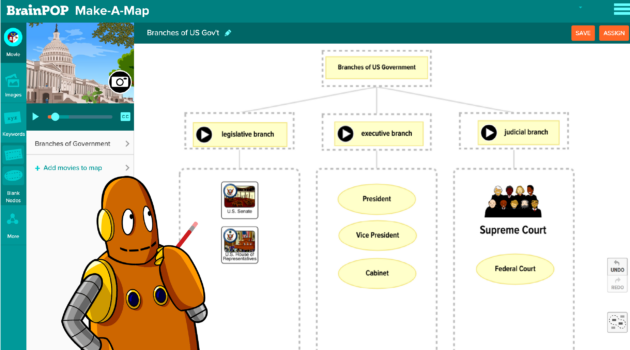Teaching Strategies
Versatility of Content, Process, and Product: How BrainPOP Fosters Differentiation
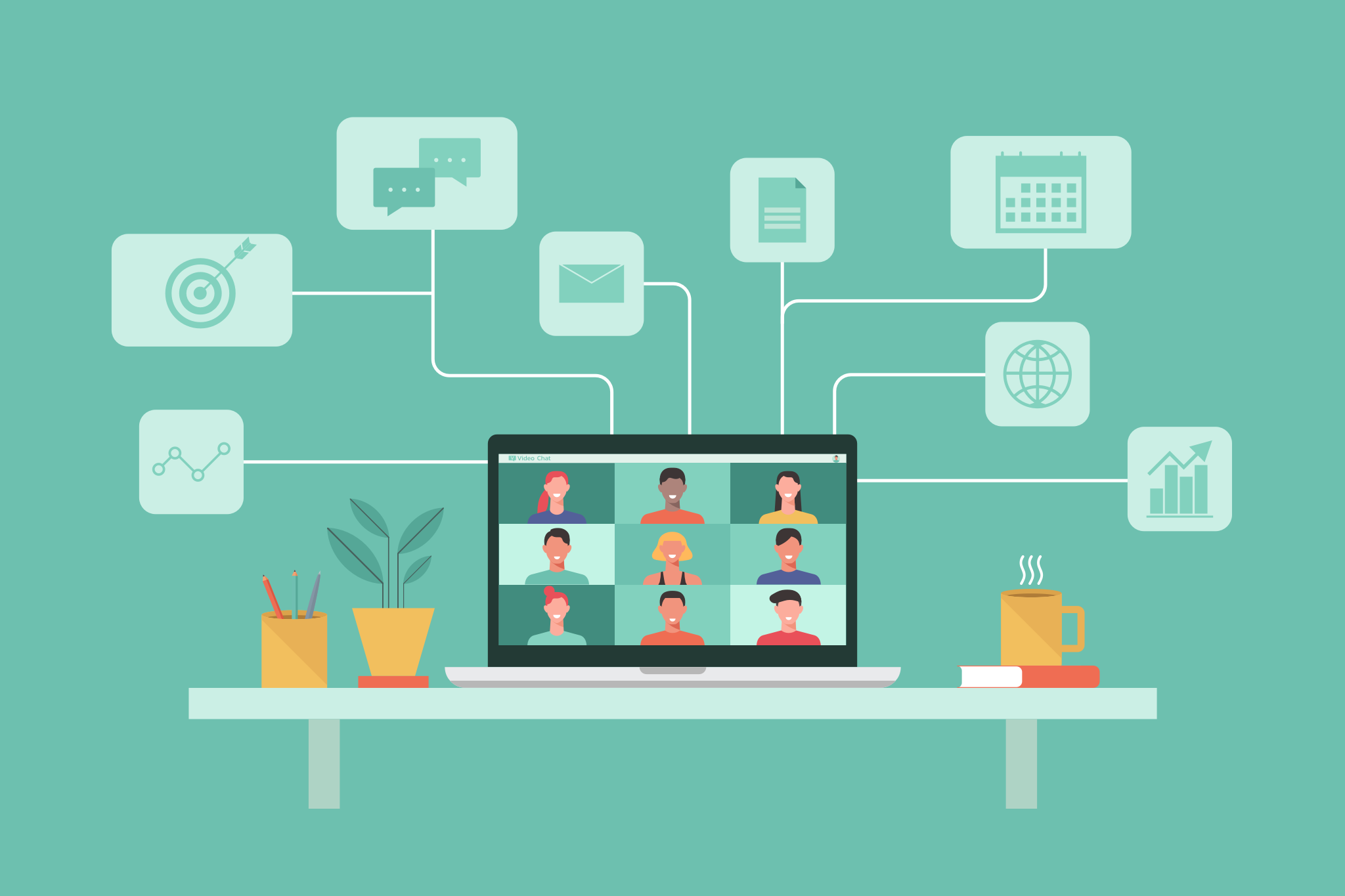
Differentiating instruction to meet students’ diverse needs is essential for a successful learning experience in which individuals achieve academically, socially, and emotionally. BrainPOP’s resources and adaptive tools allow teachers to meet the different needs of their learners.
BrainPOP is built to support differentiation. We offer over 1,000 topics in subjects across the curriculum, plus a range of creative tools and activities—including a movie maker, interactive quizzes, and concept mapping. Each is adaptable to reflect the three main instructional elements teachers need for differentiation:
Content: The concepts, principles, and/or skills the student needs to learn
Process: The means by which a student creates connection to the content
Product: The way students demonstrate understanding of what they learned
BrainPOP’s Assignment Builder is the key to creating flexible and effective differentiation even in distance learning environments. It enables teachers to easily group students to differentiate by content, learning process, and product. Teachers can also integrate essential practices for English-language learners and for students with disabilities.
BrainPOP’s Assignment Builder is the key to creating flexible and effective differentiation even in distance learning environments.
A recent white paper, Equity in Learning with BrainPOP: Fostering Access and Impact for All, provides research that advocates BrainPOP as a solution for differentiated instruction. The flexible nature of our educational platform encourages student agency in everything from choosing the concepts to explore to selecting tools and activities to engage with the concepts.
Following are ways the paper’s authors suggest using BrainPOP’s Movies, Make-a-Map, Make-a-Movie, and Quiz Mixer to differentiate instruction by content, process, and product.
1. Differentiating Learning Content
i. BrainPOP Movies
Teachers can use a BrainPOP movie to differentiate content by breaking the content into chunks; this helps students to focus on just a portion of the movie to ensure pinpointing a lesson.
Teachers can also assign an additional related movie; BrainPOP makes this easy by suggesting four related movies at the bottom of each topic page.
For ELLs, highlight images and domain-specific language relevant to key concepts or ideas in the movie. Do this in English or the student’s home language.
ii. Make-a-Map
Make-a-Map is a creative tool teachers can use to differentiate in a myriad of ways. Create a map for students that highlights key ideas using images, movie clips, and vocabulary from the movie.
Teachers can add increasingly more complex connections as student understanding increases; they can also make connections across topics of related movies. With Make-a-Map, teachers can easily emphasize essential skills, like cause and effect or chronological sequence.
Teachers can also provide content in blank nodes in both English and an ELL’s home language.
iii. Make-a-Movie
BrainPOP’s movie-making tool allows teachers to differentiate by creating their own BrainPOP-style movies, empowering them to meet the needs of diverse students. They can modify the amount of text, speech, and/or images in the movie based on student need.
For students with disabilities (SWD) or ELLs, teachers can create a movie that targets a specific skill students need to practice, like sequencing or cause and effect. In addition, ELLs can use text-to-speech or voice narration in their home language.
2. Differentiating Learning Process
i. BrainPOP Movies and Quizzes
Every BrainPOP movie is accompanied by an interactive quiz—an effective tool for differentiating the learning process. For example, teachers can use the instruction field in Assignment Builder to set a purpose for viewing.
Teachers can encourage students to watch the movie multiple times in different ways; for example, watching with closed captions or at a slower speed to ensure understanding. Teachers can also chunk the process and have students pause for a purpose, such as to add ideas to their Make-a-Map or scenes to their Make-a-Movie.
Another way to differentiate the learning process is by assigning a Quiz or Challenge in “Review” mode to reinforce important information, a particularly useful strategy to use with SWDs.
ii. Make-a-Map
Make-a-Map’s versatility lets teachers leverage learner preference by allowing students to take notes in their concept maps using their preferred method (e.g. images, keywords, home language, etc.).
Again, it’s useful to present the movie in “chunks” (or time-coded portions) and encourage students to add new ideas or key details each time the movie is paused.
Teachers can provide scaffolding by assigning partially completed maps with examples or use a pre-existing Make-a-Map template to help students structure their thinking.
iii. Make-a-Movie
Pausing throughout a BrainPOP movie is again useful because it gives students time to gather new information for their own Make-a-Movie. Teachers can, for example, instruct students to add a new scene with a “main idea” each time they pause the movie.
Teachers can extend the lesson by instructing students to generate their own starting question, and then add ideas from related movies. This encourages students to make the connections that are meaningful to them.
3. Differentiating Learning Product
i. Interactive Assessments
Teachers can easily differentiate the product using the Quiz Mixer. This adaptable tool allows them to search BrainPOP’s quiz questions, modify a question, and create their own multiple choice and open-ended quiz questions. Then they can publish their quiz and share with students.
The Mixer also allows teachers to vary the response format: they can choose between text or image choice, or add poll response questions. For ELL students, teachers can use the Mixer to create questions and answers in any language, via teacher fluency or translator.
In addition to the Quiz Mixer, teachers can assign the “graded” version of the topic’s Challenge to assess critical thinking skills, such as sequencing, identifying key information, and more.
ii. Make-a-Map
Teachers can differentiate the product using Make-a-Map by varying the level of complexity. They do this by creating an assignment with an anchor question suited to students’ needs.
Teachers can vary the parameters of students’ tasks, too. Have students create maps that include three images, one key word, and one blank node. Then, the teacher can instruct them to make two connections.
ELL students can use their home language in blank nodes and in their connections. Students can also focus on important domain-related language in English when describing the topic.
iii. Make-a-Movie
Customizing the opening question in Make-a-Movie, around which students will create their movies, is another way teachers can differentiate.
Teachers can differentiate both the parameters of a task and the means of expression. They can assign the number of images, key vocabulary, and labels students should use in their movies. They may also offer students the option to record narrations or to use text to speech.
BrainPOP’s design makes differentiation by content, process, and product seamless and easy, fostering access and impact for all students. These versatile differentiation tips and techniques outlined above makes individual, small group learning, and distance learning meaningful and effective.
We’d love to hear any other ways you’re using BrainPOP to differentiate. Write us directly or hit us up on Twitter, Facebook or Instagram so we can share with educators around the globe.
The Equity in Learning with BrainPOP: Fostering Access and Impact for All white paper was authored by Yigal Rosen, Ph.D., Senior Director of Learning Solutions at ACT, Learning Division, and by BrainPOP’s own Director of Professional Learning, Barbara Hubert, Ph.D. You can view the paper in full below, or download it here.
Related Articles