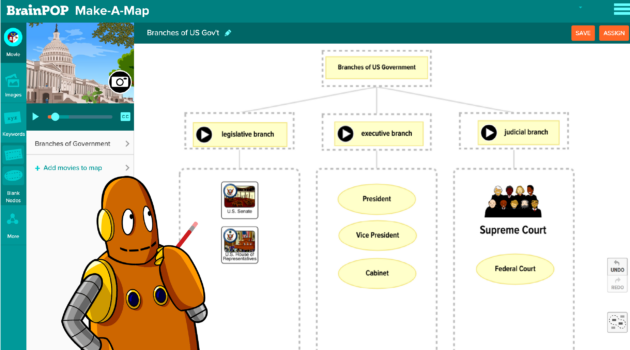Teacher Stories
Accessible Ways for Students to Show What They Know
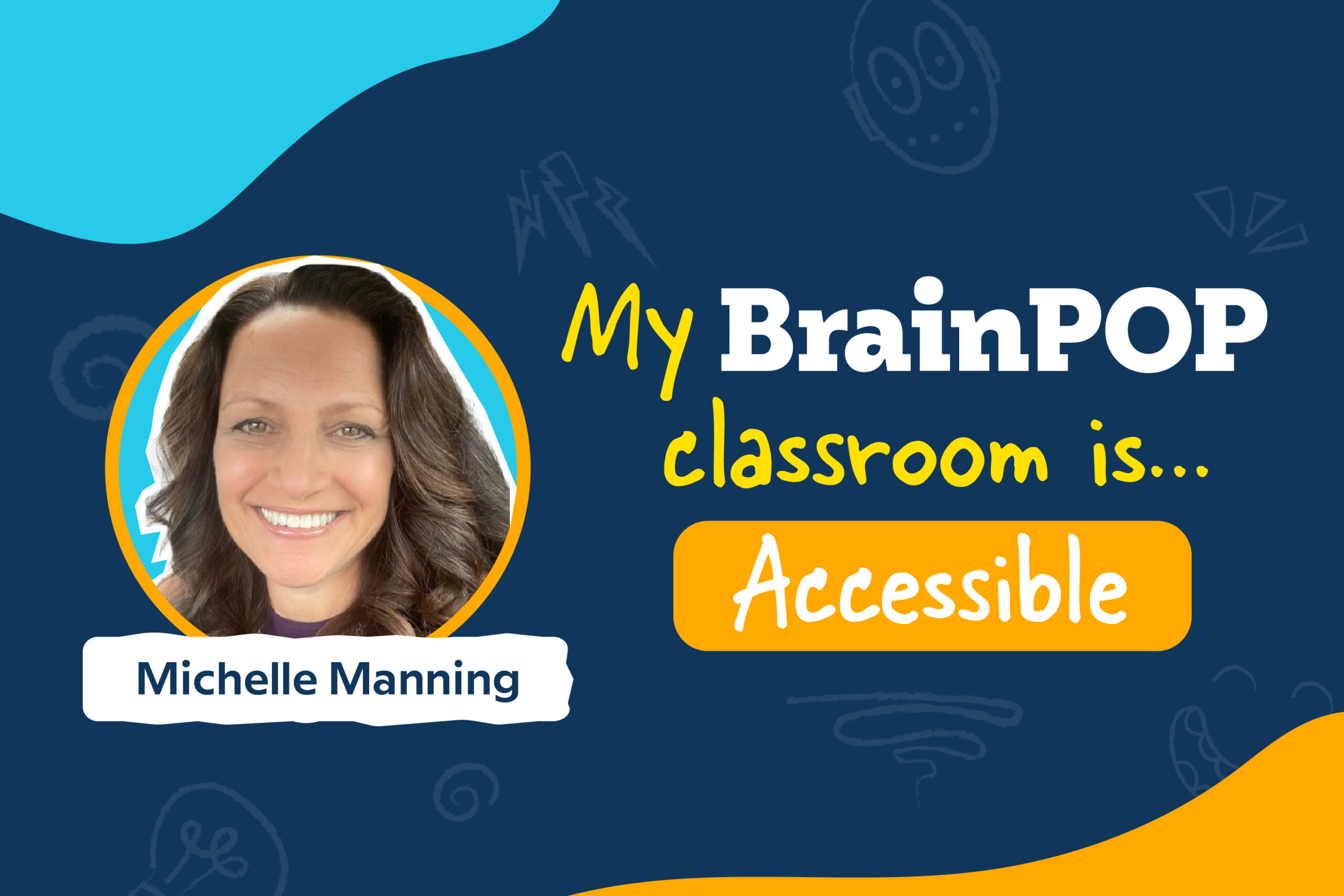
Have you ever had an off day and needed a little extra support to accomplish what was expected of you? What about a day when everything clicked, and you felt ready to take on those additional challenges to go above and beyond your regular routine? Of course, everyone has those highs and lows, and in both scenarios, adding tools and technology can help.
This is especially true in a classroom full of diverse learners. Your A+ student may miss class because of an illness and need an alternative way to access the material they missed. Your English language learner (ELL) student may have extra knowledge of the country you are covering in history class and be ready to lead the discussion with a presentation for the first time ever. Your students with significant learning differences may rely on assistive technology (AT) as the game changer, allowing them to participate in the classroom fully. It’s all about offering choices that enable different types of students to achieve at their peak ability on any given day. While that might sound daunting, some simple technology solutions that are easy to implement can be a powerful ally in creating a more inclusive and engaging classroom environment.
The Importance of Differentiated and Accessible Learning
Teachers can hear the words “differentiated learning” and think that translates into a lot of extra work. “I like to say that it’s not different work; it’s the same activity done different ways,” says Michelle Manning, an instructional technology integration specialist for Smithtown Central School District in New York and a Certified BrainPOP Educator. A core goal of education is to ensure that students can express their understanding of a subject. However, every student requires varying levels of support to achieve this goal. Differentiated learning offers diverse pathways for students to grasp the material, allowing them to choose the approach that works best for them. Additionally, accessibility is vital to ensure that all students can participate fully in the learning process regardless of their abilities.
Manning highlights the significance of offering technology-based options in the classroom: “People get to their destination in different ways, with different layers of embedded support. If you need to get to the second floor, you can take the stairs, the elevator, or the escalator. All three methods take you where you need to be. It’s the same way with adding tech options to lessons to provide differentiated learning paths—you’re just offering different tools to help students accomplish the task in the way that works best for them at that moment.”
Integrating Technology in the Classroom
Some teachers have stepped back from technology since being forced to use it so much during the pandemic. Going “old school” may feel like a needed break from all that screen time, but integrating simple tech solutions can mean the difference between students understanding the material or not. Manning was an early adopter of technology in the classroom when she first taught fourth grade 30 years ago. She learned early on that her comfort level with computers gave her the confidence to explore techniques and try new things. As the go-to tech resource, Manning says it wasn’t until a special ed teacher brought some students to attend Manning’s math class that she realized the true power of the technology as more than just a tool for teachers. “My colleague Sue Seiler became my mentor and role model for the idea that there is no right way to learn, just different ways to learn,” says Manning. From then on, Manning has championed inclusion and the enhanced educational value technology can offer all students. It’s about adapting existing activities and assignments to accommodate different learning styles, abilities, and preferences.
Accessibility is vital to ensure that all students can participate fully in the learning process regardless of their abilities.
Tools of the Trade
For teachers like Manning, creating alternative learning supports—the equivalent of the stairs, elevators, and escalators—for almost any lesson comes easily. She spends her days helping other teachers implement technology shifts from their original, often paper-based, lesson plans to help them improve student learning and engagement. Below are a few simple tools and techniques she encourages teachers and students to use every day. You are likely using some or many of these already, but Manning’s list is a good reminder to push the possibilities for greater cognitive connections and creative expression.
- Videos. Delivering lessons that incorporate video can facilitate self-paced learning, allowing students to obtain, process, and retain information at their own pace. Videos can aid students who need information repeated or reviewed. Offering this choice ensures that no student falls behind and that all are included and engaged in the learning process. Headphones provide audio support while blocking out distractions to help students focus.
- Closed Captioning. Enabling closed captioning on all videos can help students make connections between the text and audio representation of language. It provides a different way to capture information for students who are hard of hearing or have trouble processing speech and other auditory clues. It can also support reading skills.
- Speech to Text. Tools that turn your voice into written text are readily available on most devices these days. Students can press the microphone icon to record their voices, narrating their thoughts and ideas. For students facing writing challenges due to motor skills or language barriers, this technology can be a lifeline. It also removes barriers to writing when students don’t have to worry about typing, spelling, grammar, and punctuation for their first draft. “Students love the chance to use speech-to-text,” says Manning. Offering this choice in lessons not specifically for writing skills assessment can free students to share more of their content knowledge and creative thinking on a topic.
- Text to Speech. When students can hear their writing read back to them or listen to the audio of a book they are reading, they often recognize ways to make the text better. You can find this option on Chromebooks in the accessibility settings, embedded in Google Docs, and in the BrainPOP Make-a-Movie tools.
- Drag-and-Drop. Similar to having a multiple choice option on a paper-based activity, drag-and-drop features can eliminate the need for extensive writing or typing, allowing students to focus on the lesson’s main objective.
- Differentiated Learning Stations. Try setting up stations with different levels of support. One station may give students the ability to draw their story. Another may ask for a full five-paragraph essay. Others could supply sentence starters to prompt students’ writing. The beauty of this is that students at each station don’t even need to know they are completing different versions of the same assignment. Manning notes that “with technology, you can offer multiple options and cast a wider net of support for the students in your class.”
- Message Boards. If you have students who are reluctant to ask questions aloud in class or are generally more introverted, adding a message board component to class discussions will give them a more private way to participate and show what they know.
- Fonts, Photos, and Special Effects. If it’s not a reading lesson, don’t let reading obstacles get in the way of students’ ability to learn content areas. Use special fonts for dyslexic students, offer a read-aloud, or show students how to use dark mode to make the text easier on their eyes and more relaxing. Add images that provide context clues about what’s going on in a reading assignment. These visual tech tricks are simple to implement and give students more control over how they consume text.
- Digital Dictionary. We’ve all used these to clarify the meaning or pronunciation of a word or to help us choose the correct word while writing. Students who struggle with comprehension, have difficulty with their non-native language, or are simply pushing to expand their vocabulary will get more out of their assignments if a digital dictionary is easy to access and you encourage its use.
- Graphic Organizers, Templates, Worksheets, and Forms. You can enhance the accessibility of lessons by using customized templates and organizers to break down information for students. Learning platforms like Google Classroom, BrainPOP, and Canva make it easy to create different versions of assignments and allow students to select the version they are most comfortable with, promoting self-paced learning and increased engagement. Manning says, “BrainPOP provides worksheets and graphic organizers, and I like to create customized organizers to break down the slides for students and embed the text from the movie transcripts.” According to Manning, providing material in organized chunks can help students with attention challenges or OCD from becoming overwhelmed by an assignment. Graphic organizers can also help students with dysgraphia, which affects handwriting and fine motor skills, word spacing, and the ability to put ideas and thoughts onto paper. Students with executive function challenges and other learning differences benefit from templates and graphic organizers that can clarify the relationships in the text and help students organize their thoughts before they start to write. They can help make tasks feel less intimidating.
- BrainPOP’s Make-a-Movie. A recent lesson on the rainforest came to life in Manning’s classroom when students used BrainPOP to create their own movies on the topic. “As they were constructing the canopy or top layer of the rainforest and started pulling in images,” says Manning, “it became obvious that tree trunks didn’t belong up there! They had to think harder and with a more critical eye when they were making choices for their stories. When Moby read the script, they listened carefully for words that didn’t seem right and made edits to correct it.” Students can view movies with closed captioning turned on, review and repeat clips to reinforce the message, read the transcript, and take quizzes and other assessments to understand the material better. Students can then create their own BrainPOP-style movies, digital concept maps, and coding projects to express what they learn creatively.
- Augmentative and Alternative Communication Devices (ACC). Apps designed with built-in features such as text-to-speech and voice recognition allow students with special needs or reading difficulties to participate in instructional activities. The variety of augmentative and alternative communication devices (AAC) is broader and more accessible than ever. AAC devices allow users to make choices, add comments, and engage in meaningful conversations with peers and adults. With an emphasis on self-advocacy, schools are making more technology choices available to students, which promotes participation.
Integrating technology solutions into the classroom is not just about embracing innovation; it’s about creating an inclusive and accessible learning environment for all students.
Lower the Stakes to Raise the Fun
If you are just starting with some of these technical aids, Manning recommends creating low-stakes, ungraded assignments just for fun. “You and your students can try a BrainPOP Make-a-Movie that focuses on content that students already know—what they did for summer break or some other school holiday, for example. That way, the pressure is off, and they can focus on the functional and creative aspects of showing what they know.” Manning also recommends, “Let your students know that you are going to try something new together and that if it doesn’t go the way you expect, you can all learn by trying again.” Resist the urge to swoop in to give guidance. “Students are so quick to ask for help,” says Manning. “Let them know you want them just to try something first and that there is no wrong answer.” The point at first is to experiment with tech tools to learn how they work. That exploration will lead to innovative new ways for students to learn. You can layer on the curriculum later.
Integrating technology solutions into the classroom is not just about embracing innovation; it’s about creating an inclusive and accessible learning environment for all students. By using simple tools, teachers can provide differentiated learning paths and remove barriers that may hinder students’ ability to express what they know. Technology empowers students to choose the approach that best suits their learning style and strengthens their engagement and understanding. In the end, the best result of a more accessible classroom is that it fosters genuine excitement. “The students at my school were so excited about their BrainPOP projects that they showed them to the principal.” Manning says, “My BrainPOP classroom is accessible, fun, and worth sharing!”
Log in to try out these strategies in your BrainPOP classroom.
Karen Kane is an editorial, marketing, and communications professional celebrating meaningful print, digital, and real-world experiences for kids, parents, caregivers, and educators.