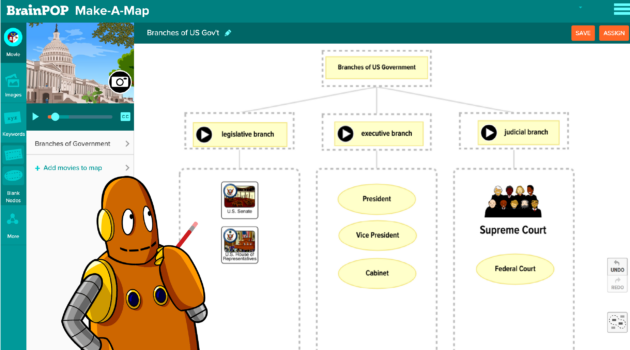Teacher Stories
How to Use BrainPOP’s Creativity Tools to Support All Grades Across the Curriculum
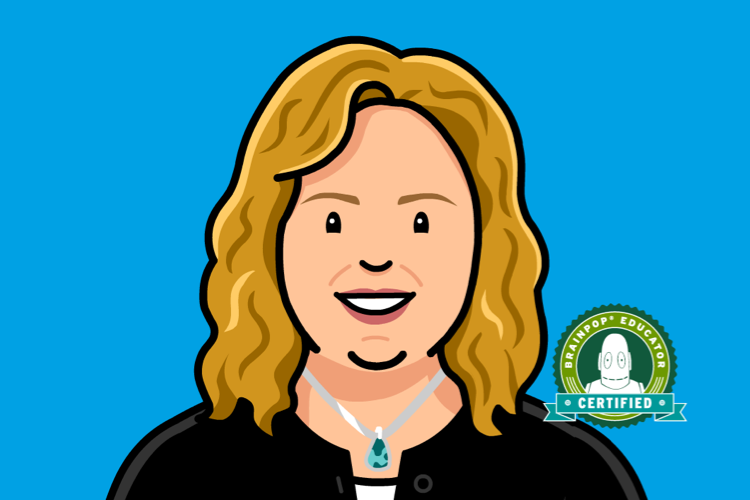
Lisa Olson is a technology integration specialist in Green Bay, Wisconsin who works with students at three elementary schools, one middle school, and one high school. With such a wide scope, it’s important to Lisa that she is able to meet the needs of all students, including English-language learners, those with special needs, and the gifted and talented.
As a Certified BrainPOP Educator, Lisa has leveraged BrainPOP’s creativity tools to empower her students with voice and choice across the curriculum. Read on for tips on how to incorporate Make-a-Map, Make-a-Movie, and Creative Coding in your classroom.
BrainPOP: How do you use BrainPOP to address the various needs of your students?
Lisa Olson: I use BrainPOP to support learning across the curriculum in ways that meet all students’ needs. We know all of our learners learn differently, and BrainPOP addresses the variety of our students’ needs.
Those who like to organize their thoughts can find success showing what they learned with Make-a-Map. Those with strong verbal skills may prefer to show their learning using Make-a-Movie. Children with computational minds thrive with Creative Coding projects.
How do you provide your students with voice and choice?
Giving students choice is a powerful part of the learning process, and BrainPOP not only provides multiple options where students are creating to show their learning, but the activities themselves have built-in modification options for differentiation.
A student with language delays can use the same platform as their peers to show their learning, while the student who needs to be challenged can find something stimulating within the same topic.
Not very many products give teachers the tools to meet the needs of all students, learning at all levels, like BrainPOP.
Creative Coding, especially, fills a gap that we didn’t even know existed as educators.
Lisa Olson, Certified BrainPOP Educator
How do you introduce BrainPOP to your teaching colleagues?
I introduce BrainPOP to teachers by talking about how the creativity tools are meaningful opportunities to provide their students with voice and choice. At the end of a unit, most students create a project to show what they know. Some students love to use Make-a-Movie for this. However, students who are nervous about speaking—or perhaps have a speech impediment—can instead choose to create a concept map or coding project.
Teachers are often surprised by the level of engagement with the creativity tools. Creative Coding, especially, fills a gap that we didn’t even know existed as educators.
How have you incorporated BrainPOP creativity tools into your lessons?
In 6th grade science, students were learning about geothermal energy. So, at the beginning of the unit, they used Make-a-Map to create concept maps, adding to their maps as they progressed through the unit. By the end, they were able to use their maps as study guides.
At the conclusion of a unit, students are given the choice of how they want to show their learning. The Make-a-Movie tool is especially helpful for our English-language learners because they can select images and key words to communicate what they know.
WIth younger students, we make movies together as a class. Each student is responsible for creating a part of the movie by selecting an image and recording their voice. We’ve even had our principal write letters for our students to answer as a class with Make-a-Movie.
How have BrainPOP’s creativity tools impacted your students?
There was a time when I was working with English-language learners for just one literacy block, and the only program I had access to was BrainPOP. My students loved the BrainPOP movies! I would pre-teach the concepts, then show the movie, and finally use one of the creativity tools to express their learning.
I appreciated that the language in the movie was simple, yet not patronizing. The content was of high interest with simple language that was easy for my students to understand. It is hard to find resources that do this the way BrainPOP does.