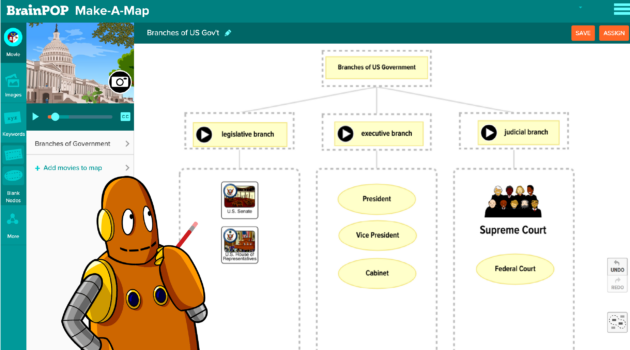Teacher Stories
3 Essential Criteria for Choosing EdTech Tools
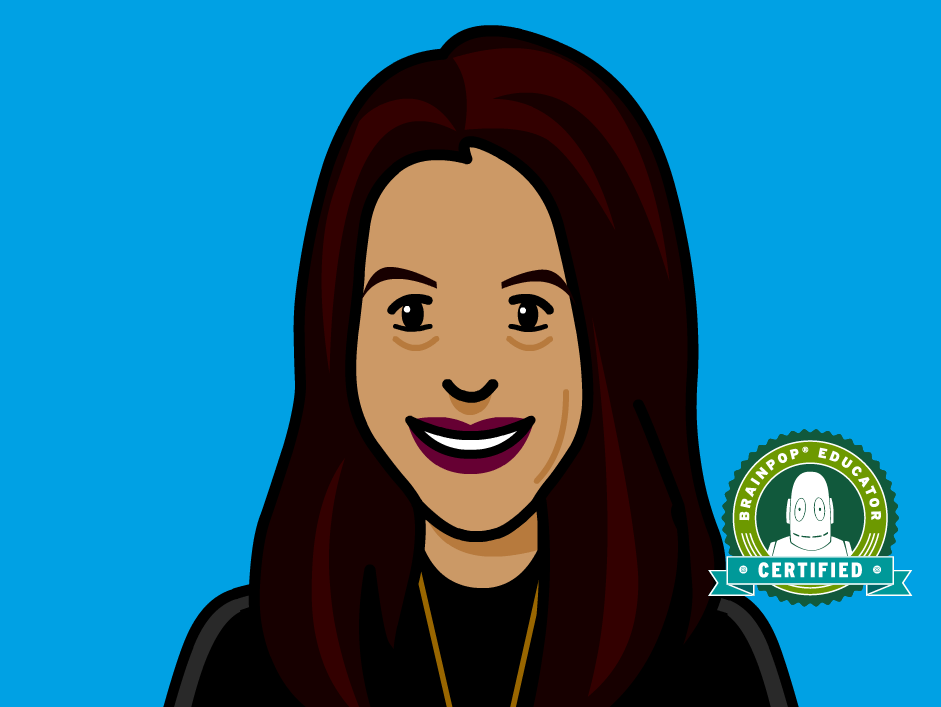
Today’s choices of educational technology are vast. The options for tools, apps, and other resources are ever growing! Knowing how to select the most effective digital resources for your classroom or your home can be overwhelming.
As an administrator, parent, and former technology teacher, Jackie Patanio shares her strategies for evaluating technology for her school and home. Following are three important criteria to consider:
1. Adapts to Learning Needs and Interests
Patanio advises choosing programs that address multiple grade levels and subject areas. This allows teachers (and parents) to get “more bang for their buck” from one platform. Offering too many different technologies can be cost prohibitive and lead to platform fatigue, explains Patanio. She suggests choosing one or two products that are adaptable for different ages and areas of interest so that kids can grow with them. One reason BrainPOP is a favorite of Patanio’s is that it offers over 1,000 topics in subjects across the curriculum. Kids are sure to find something that peaks their interest!
Familiarity with a platform is also key to its effectiveness. Patanio explains that when students know how to use the technology, teachers can focus on the content of the lesson rather than constantly teaching students how to use a new resource.
Patanio also suggests programs that allows students to choose different modalities, such as writing or using their voices to narrate videos, like with BrainPOP’s Make-a-Movie tool. She also appreciates when programs offer a built-in language translator.
2. Provides Evidence of Learning
Patanio looks for platforms that offer evidence about how students are doing. This might be a quiz that offers summative assessment or a creative assessment such as drawing on a digital whiteboard. Some programs involve creating digital portfolios, enabling both the student and teacher (or parent) to track mastery over time.
Evidence should be easily accessible so that teachers can make meaningful decisions about when students are ready to progress or when they need to review or re-teach concepts.
For this reason, BrainPOP is a go-to for Patanio. She has students watch a BrainPOP movie then take the accompanying quiz to gauge understanding. Alternatively, students take the quiz first to tap into prior knowledge. Patanio likes that BrainPOP provides creative tools, such as Make-a-Movie and Make-a-Map (a concept mapping tool), for students to demonstrate understanding of a topic in a more personal, meaningful way.
3. Increases Engagement
For learning to happen, the product needs to capture kids’ attention and keep them engaged. Videos and games are two features Patanio finds particularly effective in engaging her students… and her son! Programs that offer a variety of activities and choices draw kids in because they appeal to a range of different interests.
Patanio also points out that humor and recognizable characters attract kids’ attention — like BrainPOP’s popular robot, Moby. He leads students through BrainPOP content alongside one of several beloved characters who narrates the movie.
The end of the school year is a great time to try out new ed tech programs and see how students respond, Patanio said. Then teachers can consider student feedback while planning over the summer. She recommends taking advantage of free trials to see what works for you and your students.
“Give something a try,” suggests Patanio. “Get out of your comfort zone!”